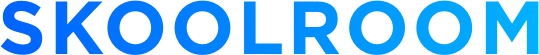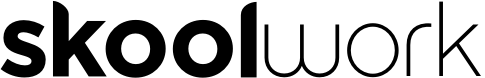Best Google Classroom Alternatives in 2025
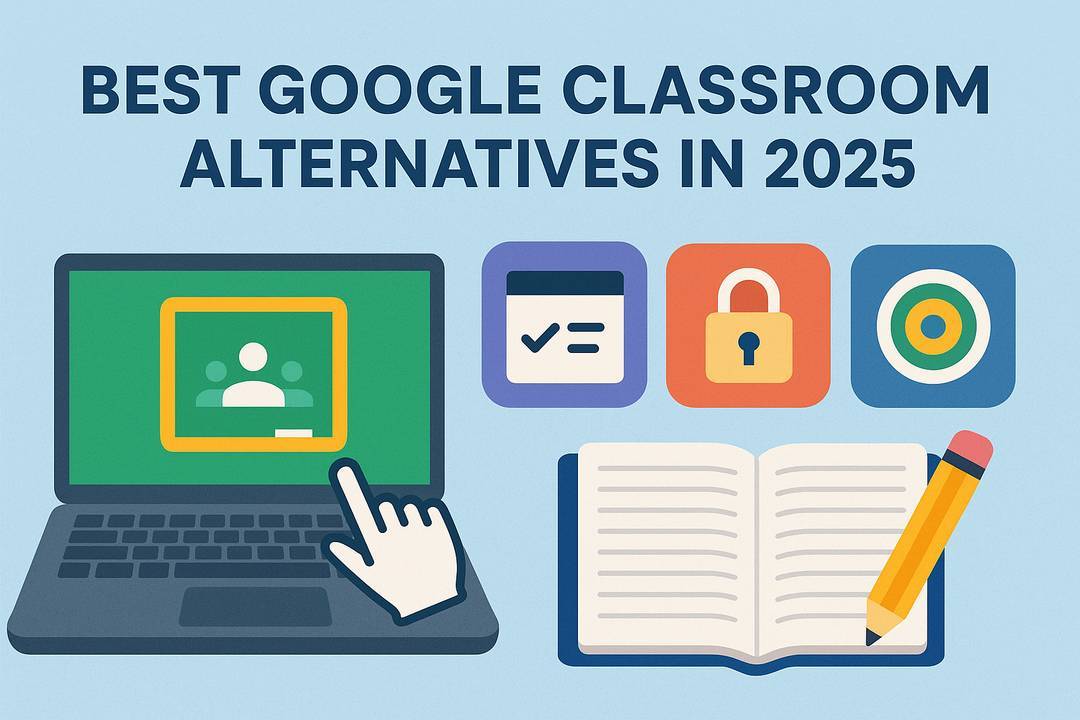
Best Google Classroom Alternatives in 2025
What is Google Classroom?
Google Classroom is a free teaching and learning service that integrates with Google tools like Docs, Sheets and Slides to let teachers post assignments, give feedback and communicate with students. The platform grew rapidly to around 150 million users in 2021 and offers an intuitive interface, regular updates and deep integration with other Google products. However, educators often outgrow Classroom because it lacks customization features, offers limited analytics and automation and relies heavily on Google services. Poor mobile usability and limited integration options are additional pain points. Exploring alternative learning-management systems (LMS) can bring advanced course creation tools, better engagement features and broader integration capabilities.
Below are ten notable alternatives that address Google Classroom’s shortcomings. Each entry highlights the app’s strengths and weaknesses to help you choose the right tool. Skoolroom is positioned as the preferred alternative because of its focus on inclusive communication, privacy, and ease of use.
What are Google Classroom best alternatives?
1. Skoolroom
Why consider it:
Skoolroom’s Skoolr app is an all-in-one communication platform for PreK-12 teachers, students and families. Unlike generic messaging apps, Skoolr organizes posts by class and offers features purpose-built for schools. Teachers can share photos, videos, voice notes, documents, events, polls and homework assignments in a secure timeline. Posts can be scheduled in advance, comments are moderated by teachers, and families can react or respond through structured chat. The app supports translation into over a hundred languages so families can communicate in their native language. For accessibility, Skoolr includes Voice Over support on iOS and a “Do Not Disturb” function allowing teachers to set availability. Skoolroom also offers built-in homework management (Skoolwork), yearbook creation (Skoolbook) and a district-wide dashboard (Skoolboard), all within one ecosystem.
Pros
● Inclusive communication: Teachers can post multimedia updates, schedule notifications and manage reactions, ensuring every family stays informed.
● Accessibility and translation: Messages are automatically translated into over 100 languages, and Voice Over support assists parents with visual impairments.
● Integrated homework and yearbook features: Teachers can assign, review and grade homework directly in the app; completed assignments appear in one place, simplifying workflow. Skoolbook turns classroom moments into printable yearbooks.
● Strong privacy and compliance: Skoolroom complies with FERPA, COPPA, GDPR and other privacy laws; data is stored securely and never sold.
● Free plan & premium options: Schools can use a free version on iOS, Android and the web; premium plans add analytics, video conferencing and other features.
Cons
● As a relatively new platform, some school administrators may need time to familiarize themselves with its interface.
● Integration with external LMS platforms (e.g., Canvas or Moodle) is not as extensive as standalone LMS solutions, although Skoolroom focuses on communication rather than course authoring.
2. Canvas LMS
Canvas is an open-source LMS developed by Instructure that allows educators to create and deliver online courses with diverse content options. With millions of users worldwide, Canvas offers a comprehensive suite of course creation tools, discussion forums and grading capabilities.
Pros
● Highly customizable course formats and assignments.
● Rich feature set including assignment management, grading and collaboration tools.
● Discussion boards and group projects enhance interaction.
Cons
● Steep learning curve and training required.
● Some technical limitations and bugs reported by users.
3. Aha Slides
Aha Slides is an online presentation tool focused on live interaction and engagement. It enables educators to create interactive slideshows with quizzes, polls and real-time collaboration.
Pros
● Easy to use with an intuitive interface and templates.
● Strong engagement tools with real-time collaboration and animations.
Cons
● Limited layout control and customization.
● No preview mode before live presentation.
4. Microsoft Teams
Microsoft Teams is a cross-platform communication platform integrating with OneNote, Office 365 and third-party apps. While not originally an LMS, it provides a digital hub where teachers can organize classes, share materials and collaborate in real time.
Pros
● Broad accessibility across devices.
● Built-in security and seamless integration with Microsoft tools.
● Multiple communication channels including chat, video, and voice.
Cons
● File structure can be confusing.
● Some calling features require extra fees.
5. Moodle
Moodle is a free, open-source LMS available in over 100 languages. It allows educators to create courses, quizzes and assignments and has a large global community.
Pros
● Strong community support and ongoing improvements.
● Forums, wikis, quizzes and surveys for rich learning experiences.
● Highly customizable and localized.
Cons
● Outdated interface compared to modern platforms.
● Possible security concerns and setup complexity.
6. WordPress with LMS Plugins
WordPress can serve as an LMS when combined with plugins such as WP Courseware, LearnPress or Lifter LMS. These plugins allow educators to manage courses, student profiles, quizzes and assignments.
Pros
● Highly customizable environment.
● Vast plugin ecosystem for additional functionality.
● Cost-effective for small institutions or independent educators.
Cons
● Security risks inherent to open-source systems.
● Requires hosting setup and maintenance.
7. LearnDash (WordPress Plugin)
LearnDash turns a WordPress site into a full LMS with drag-and-drop course building, video support and integrations with collaboration apps. It also includes monetization options for selling courses.
Pros
● Easy course creation with drag-and-drop tools.
● Supports subscriptions, memberships and promotions.
● Integrates with various collaboration platforms.
Cons
● Advanced features may require paid add-ons.
● Performance depends on WordPress configuration.
8. Blackboard Learn
Blackboard Learn is a well-established LMS offering course creation, discussion forums and gradebook tools.
Pros
● Intuitive assignment builder with multiple question types.
● Strong group management and a mobile app for grade monitoring.
Cons
● Interface can feel clunky and dated.
● Limited upload capacity and flexibility.
9. Showbie
Showbie is a classroom management tool that lets teachers create assignments, share documents and collaborate easily.
Pros
● Simple design and intuitive layout.
● Cross-platform access via mobile and web.
● Features like threads and voice notes improve engagement.
Cons
● Limited multimedia support.
● Lacks built-in video conferencing or quiz tools.
10. Schoology (PowerSchool Schoology Learning)
Schoology combines course management with communication tools and integrates with OneDrive and Google Apps. It is built for schools and educational organizations.
Pros
● Workload planning and flexible grading systems.
● Integration with popular tools and cloud storage.
● Mobile app for learning on the go.
Cons
● Outdated interface and limited customization.
● Fewer advanced management options compared to competitors.
11. D2L Brightspace
Brightspace by D2L is a flexible LMS known for its intuitive content editor, gamification features and strong analytics.
Pros
● Built-in video recorder and multimedia assignments.
● Dedicated mobile app for students and teachers.
● Customizable dashboard and detailed analytics.
Cons
● Limited engagement and automation tools.
● Moderate learning curve for beginners.
Final Thoughts
Google Classroom remains a popular and free tool for basic assignment distribution and collaboration, but educators seeking more customization, richer engagement tools or better analytics should consider alternatives. Skoolroom stands out for its inclusive communication, built-in translation, homework and yearbook modules, and strong privacy controls. Other options like Canvas, Microsoft Teams, Moodle, WordPress + LearnDash, and D2L Brightspace offer specialized features ranging from comprehensive LMS capabilities to interactive presentations and corporate training support. Choosing the right platform depends on your institution’s size, technical resources and desired level of customization.